I’m truly proud and happy to continue sharing my music release page with you. And thanks who all of you who listen!
Layout
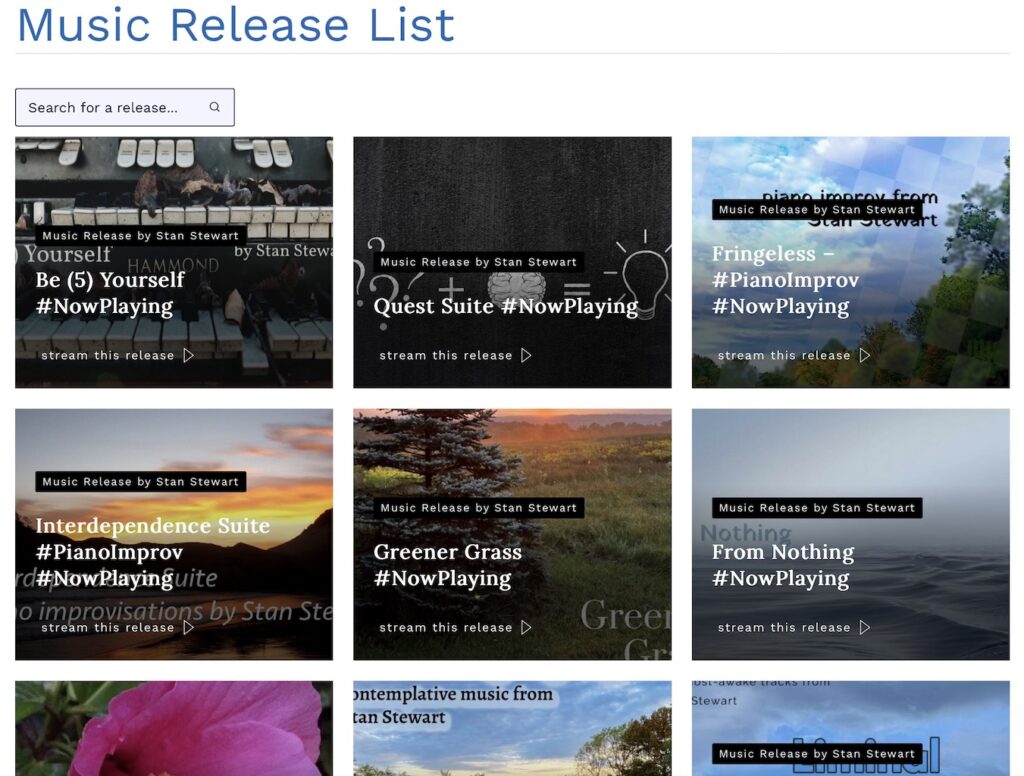
There are two sections of this page: the random, graphical list of 12 releases; and the text listing of all of my albums, suites, and singles. But, of course, there’s more to this.
The releases with pictures (usually cover art) at the top is randomly generated each time you open this page. In most browsers, if you refresh the page, you’ll see a new list of twelve. More about the search box at the top in a moment.
The text list of titles in the second section is sorted by type. Piano improvisations, singer-songwriter, and composer are the 3 main sections with further separation between albums (multiple tracks) and singles (one track). More about the pull-down menu above this section below.
Fun Features
Some of you will be interested in these fun features of this page. These are intriguing though perhaps not obvious at first.
- Using the search box at the top limits the featured releases in the graphical top section. (Unfortunately, I have not found a way to limit this to my release pages, so you may find a poem or a technical review mixed in occasionally.) The more specific you get with the search the better the results. (OK, that’s not a surprise.)
- Below the top section with the pictures is the text listing. At the top of this section is a pull-down menu. It’s the exact same list, just another way to get to a release for those who like pull-down menus.
- Naturally, you may also use the built-in features of your browser to search this page. (On Windows, this is usually the control key plus the letter “f”. On a Mac, this will be the command (⌘) key plus “f”. Type in the title or key words you want to search for and press enter.)
Click-through And Listen
That’s all. The point is to help you find my music releases and listen to them. Most of the pages that open from the release page include major streaming platforms like Apple Music, Tidal, and Pandora. (There’s another one whose name I can never remember.) Nearly all of these individual pages will also list Bandcamp where you can download tracks or whole albums and subscribe to my channel there.
I appreciate you. Thanks for listening!
The photo at the top of this post is by Jeremy de Blok and obtained via pexels.
Discover more from Stan Stewart - @muz4now
Subscribe to get the latest posts sent to your email.

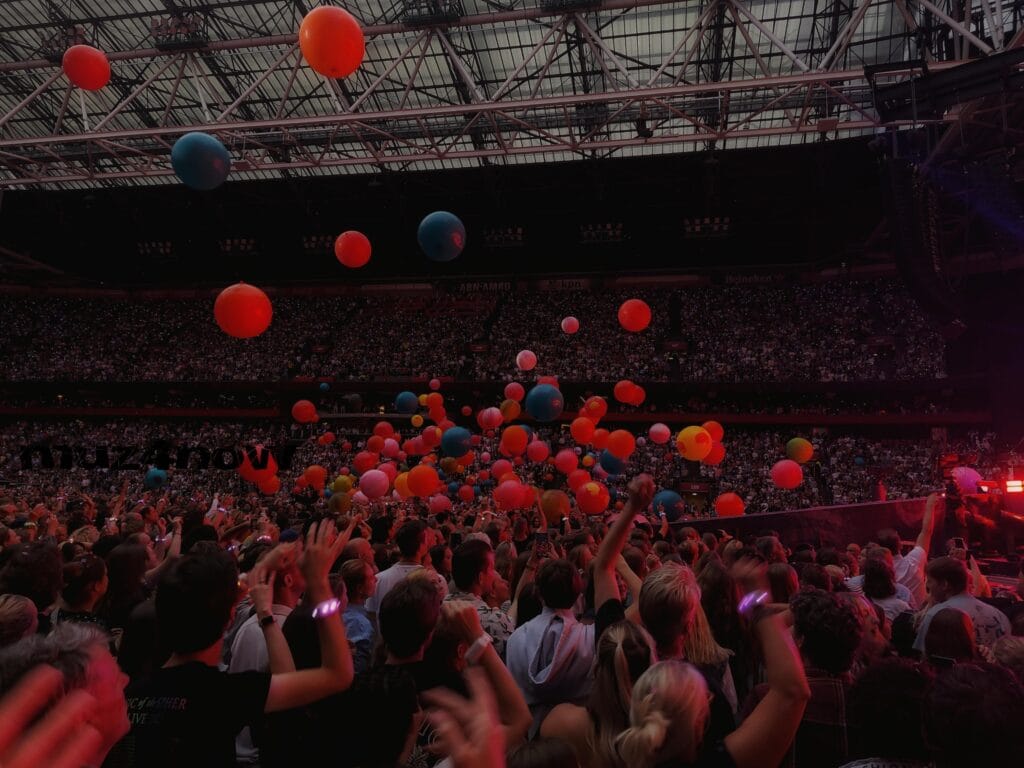
A terrific tool!